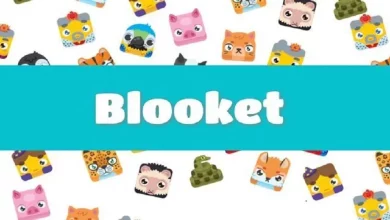Earlier, people know about gamers as individuals who play video games but watching other individuals play is equally important in today’s scenario. Many gamers broadcast themselves on various streaming platforms, and within no time, they have become millionaires. Let us get started on how you can also join them.
What do you mean by streaming?
Streaming a video game is a way to broadcast yourself while you play, and other people get to watch you on phones, computers, or gaming consoles. The famous platforms for streaming video games are Twitch, Facebook, YouTube, and GameSee. Influencers use promotion services for Twitch to get instant popularity. Streaming a video game means you are going live without any editing to your video.
Why should you consider streaming?
Streaming video games online helps you meet and interact with other people, which build confidence to play the game regularly. There may be some kind of mocking by some individuals, but you need to focus on your gaming aspects. Gaming has become a multibillion-dollar industry around the globe. A lot of people are considering it as a perfect career choice. With streaming, you will get to know about the lighting, broadcasting software, and multiple parts of hardware to work collectively.
Is streaming with the help of a console a good idea?
Yes, you just need a PS4 or Xbox One with an excellent internet connection. Games can be streamed using any of the consoles without the requirement of any kind of specialist equipment.
What is needed if you are thinking of going with a PC?
If you want better streaming quality in comparison to Xbox or PS4, then going with a laptop or desktop computer is your only option. You can stream Nintendo Switch and PC games easily with this equipment. It is recommended by Twitch to use at least an Intel Core i5 processor, or you can use the AMD equivalent and, of course, 8GB of RAM. If you are using your gaming console, then you require a capture card from a company like AVerMedia or Elgato. Then you need to plug in the console, and the capture card will send the video footage of the game to your computer, which will be ready for broadcasting purposes. An excellent quality microphone is also a necessity while streaming via PC so that your audience can hear you crystal clear.
If your desire is to be seen on the screen during your playtime, then the thing you require is a facecam. It is a dedicated camera that is pointed right at your face and streaming all the footage back to your computer. Good quality headphones are also important so that your audience does not listen to the audio of the game second-hand with the help of the speakers.
Mostly, streamers tend to use two monitors at a time. One is used to play the game, and the other helps you manage the streaming software. The first one should be an HD gaming monitor with the required specifications for gaming. It should have a high refresh rate of at least 144 Hz and a low response time of below 3ms. The second monitor can be a basic one with minimal required specifications.
How can you present yourself while gaming?
While using a facecam when you are streaming your video game, your appearance is also offered to your fans. So, you might think that dressing properly is important but in fact, being yourselves is much more important. You can build a loyal community that will support you even on the days you are struggling to produce good content, and this happens when you are true to your fans without becoming fake.
How can you increase your crowd base?
If you are getting some views while you are playing and want, even more, you can go with a promotion. You can describe and talk about your game stream on social media platforms, go to forums, invite various relatives as well as friends to watch, etc. Another thing that goes a long way is consistency. If you come to stream at the same time daily, your audience will free that time to watch you. If your timings are not up to the mark and vary continuously, your audience may lose trust that you may not even stream that day. You should share your streaming schedule on various platforms so that people come to know when you are playing.
If you want to reschedule or cancel the stream due to any problem, you should also communicate this through various platforms. This will build trust among your audience. Communicating with the help of a chat window also increases the crowd base. In this way, the audience enjoys interacting and responding to them while playing.
What are the ways by which you can improve the look of your stream?
With time you will get to know various things that are important for attracting an audience. First, commissioning and designing personalized animations or overlays will provide your broadcast with an individual look. This will help your stream to look more professional. The use of chatbots is also considered as these can manage your chat and prevent various spammers. Special lights can be installed around your surroundings to give an amazing effect while using a facecam.
Is it safe to stream globally?
While streaming at a global level, anyone can leave various comments which may be deemed inappropriate. So use various platforms that offer customization options like you can stream to invite-only people or use some moderation tools to counter any inappropriate content by other persons. You also have the option to block anyone you want if he/she is getting in your way of streaming in a good environment.
Can you earn money with streaming?
Streaming on various platforms helps you earn money as they provide you with multiple methods for monetizing your broadcast. These can be viewer donations, ad revenues, subscriptions, etc. You just need to remember money is not everything. In the start, you may not be earning anything, but you are following your passion, which is very important. You can easily Download GameSee App and start streaming.