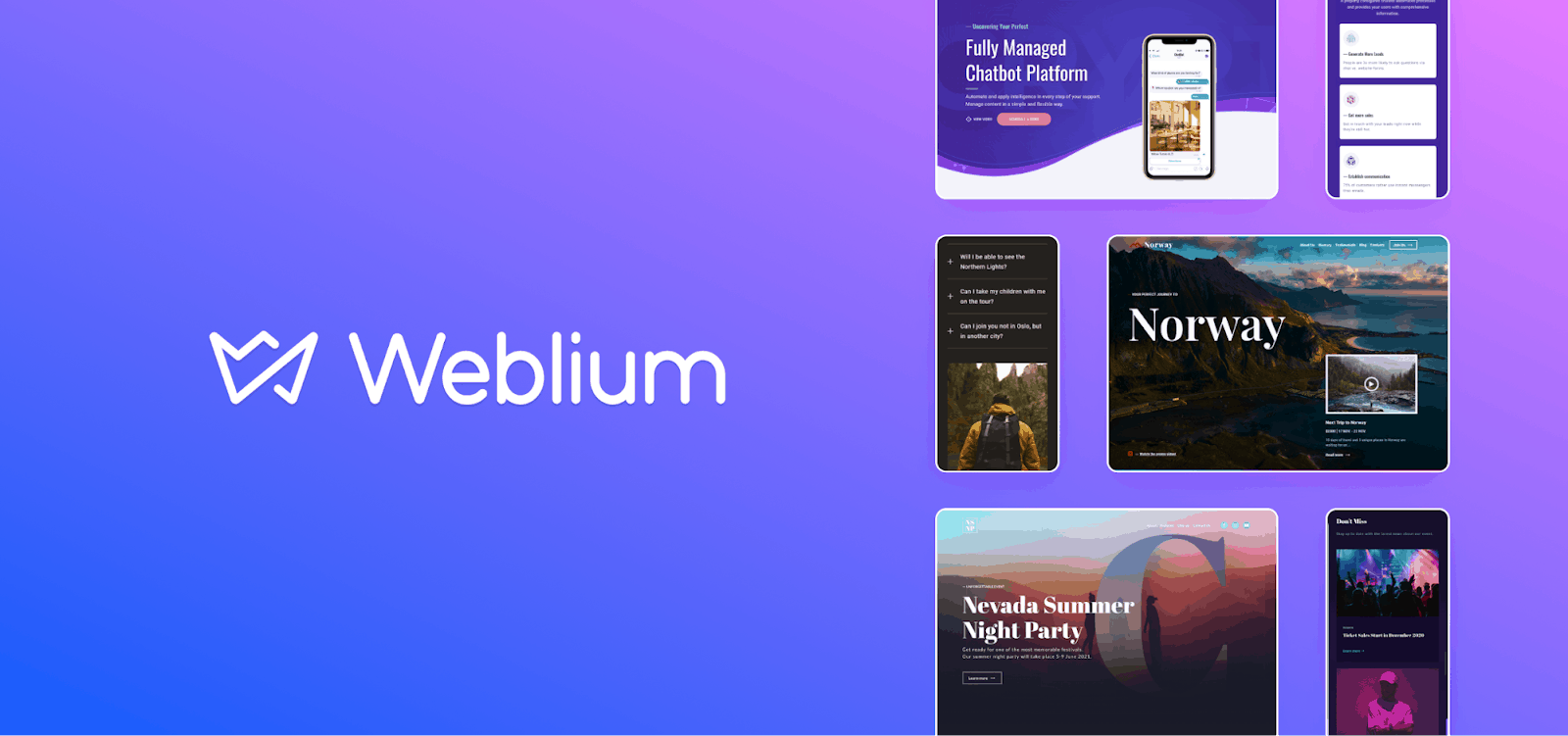
According to a study by RetailDive, 87% of modern shoppers search for products on the Web. That’s a huge market segment and the most compelling reason for your business to build a modern online store (if you haven’t got one yet).
Today, you can quickly, easily, and inexpensively create your first online store Weblium website maker free solutions.
Now we will tell you how to do that most conveniently!
1. The undeniable benefits of an online store for a business
- The ability to tell as much as possible about your product/company/benefits to a much larger number of potential buyers in the shortest possible time;
- Introducing your products to your customers in an attractive way and driving more sales
- Expanding your business geography;
- Increasing the confidence of potential buyers;
- Increasing your customer base, working only with potential buyers;
- Saving on leasing of retail space/hiring a large number of employees/advertising;
- Being available 24/7, providing the best customer experience;
- Beating the competition;
- Building a successful brand and its strong reputation;
- Studying your target audience and getting customer reviews;
- Using modern digital marketing opportunities to the fullest.
2. What businesses benefit from having an online store most?
- The first group includes business owners, who offer standardized goods and services
- The second group includes traditional retail companies.
In other words, all companies that can sell their products with catalogs and offer delivery can get the most of having an online store.
Today, there are many website builders you can use to create your first online store. For example, Weblium, the well-known progressive website builder is a great choice for beginners who are not familiar with the online store’s functionality.
You’re one of those guys? Using Weblium, you can quickly and easily create a modern professional online store yourself (i.e. you won’t need a designer or developer!).
With Weblium, you can easily create an online store by choosing one of the 7 high-quality specialized online store templates (and this number is rapidly growing!). However, if needed, you can add online store functionality to any of the 250+ professional Weblium templates that you like most.
Check out these Weblium online store templates:
3. Why create an online store with Weblium?
- Your online store will look perfect on all existing devices;
- You get your product pages SEO friendly;
- You can count on Weblium support at any time of day or night;
- You‘re using a single subscription that includes all the online store essentials (products catalog, flexible editor, new order notifications, еtс.)
4. How to get your Weblium online store working in 5 simple steps?
1. Add the products to your online-store catalog
To get started, open your site settings and simply add all the necessary product information that the buyer might be interested in: product name, clear and precise description, its price, and a few good high-quality photos.
With the convenient Weblium editor, it will take you just a few seconds!
2. Add a block with your products to the website
Now, just choose one of the ready-made blocks containing the list of products. This will help you to:
- Easily choose a product you need;
- Conveniently replace the products when you need that;
- Quickly customize the design: add the background, tabs, and slider.
Just a few clicks – and it’s done!
3. Your customer selects the products he’s interested in
Previews the product details;
- Adds products to the shopping cart;
- Specifies the number of items;
- Leaves shipping address and contact details.
You’ve just obtained your first order!
4. Receive your very first order
After the order is sent, you will instantly get the notification to your email and Messenger. The contact information of your client is always at hand in the “Order” sector of your account.
You’re almost there!
5. Process the order
Now you just need to contact your buyer to confirm all order details, receive the payment, and ship the order.
While processing the order, you can change its status to have full control of your business.
5. How much does it cost to create an online store with Weblium?
Using a Weblium Pro plan (a bunch of crucial benefits only for $8.25/month), you can start your own online store right now at no extra cost. Also, right now you can try the functionality for free within a 14-day trial period.
Using the basic product, you can even do without online payments; however, in the nearest future, you will be able to add this feature to the functionality of your online store!
Also, you will be able to use integrations to add product categories, automatically generate specific product pages, organize the delivery, and many more.
Creating an online store for your business with Weblium is this easy!

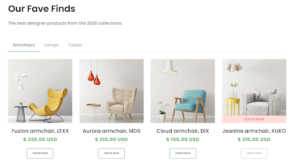

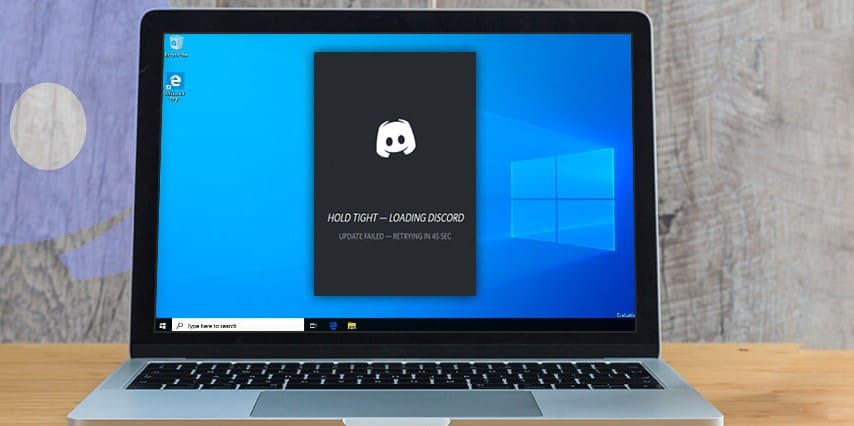
![[pii_email_c0872b2275c5451a2577]](https://www.allnetarticles.net/wp-content/uploads/2021/09/How-To-Fix-Error-pii_email_c0872b2275c5451a2577-in-Email.png)
![[pii_email_c75373ce5b34bf577425]](https://www.allnetarticles.net/wp-content/uploads/2021/08/Fix-pii_email_c75373ce5b34bf577425-in-3-Working-Ways.jpg)
