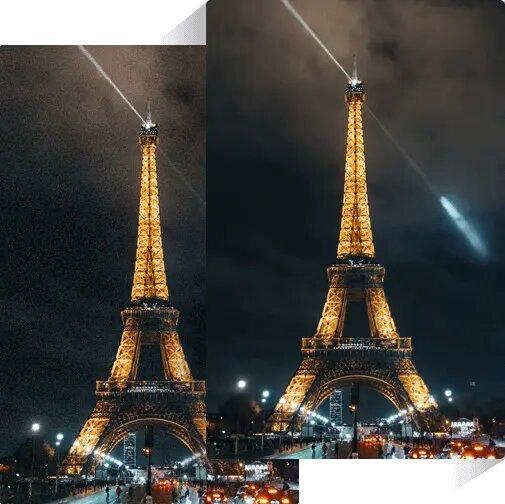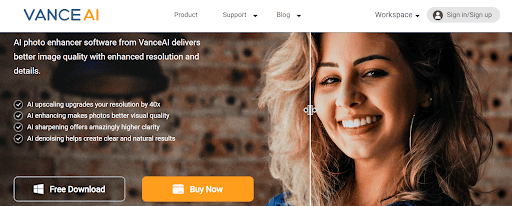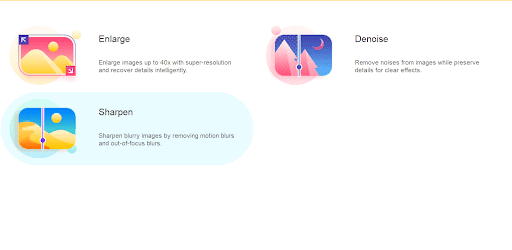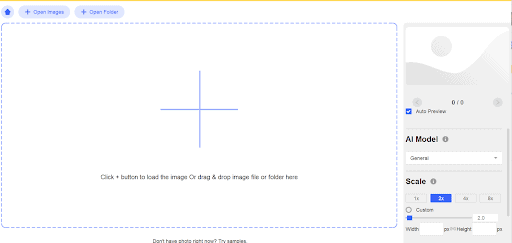VanceAI has made Image processing and editing really simple by launching tools/software that needs only one click to change the picture’s resolution. That is why it is the go-to platform for both professional designers and those who haven’t edited many images.
One such VanceAI software that is now getting famous among people is VanceAI PC. It is an all-in-one AI software for PCs that can do magic with photos. It can enlarge, sharpen, denoise, and do much more within a few seconds.
Continue reading to know more.
What is VanceAI PC?
VanceAI PC is a photo enhancer software that can completely change your pictures from low resolution/bad quality into HD effortlessly.
How?
Well, it upscales, sharpens and denoises images, which enhances the details, pops up the colors, and, overall, gives them a new touch.
The best part? It won’t take more than a few seconds to do all of this because this AI software for PC uses the latest algorithms that are ultra-fast in action.
Check out features of this VanceAI Software to know more.
Features
VanceAI PC’s top features are:
- VanceAI software is super powerful because it uses advanced AI and Deep learning to deal with every type of image.
- The AI image upscaling online with this VanceAI product can increase the resolution 40 times (40x) by adding pixels to your photos.
- It also improves the visual quality because it enhances the colors of the images.
- This AI Software for PC also sharpens the pictures to improve clarity.
- It also removes motion blur, soft blur, and lens blur and denoises the photos, which makes them appear natural and great looking.
- VanceAI software is highly efficient because it was first tested on millions of images with different objects before it was launched online.
Pros
- Easily handles every image (Portrait, landscape, compressed, etc.).
- Enhances details on the face
- Upscale images by 40x
- Removes JPEG Artifacts
- Free to download
- Gives you some free credits so that you can check how great this AI software for PC really is.
Cons
- You will need to have an active internet connection to download the software, for user authentication, and to use it.
Now. It’s Review time!
Review of VanceAI PC
VanceAI PC is better than other editing software because it includes three top-notch services that have made improving the image’s resolution a matter of a few clicks only.
These are:
VanceAI Image Upscaler: Enlarge Images without Pixel Loss
If you think the images you have will look great after upscaling, then don’t try any tool except VanceAI Image Upscaler. It is because this (AI) photo enhancer is perhaps the best photo enlarger tool that can help you with AI Image upscale by 40x easily.
When you use it, you will be given options about how much you want to enlarge the image. Choose a number and the VanceAI Image Upscaler will enlarge it within five seconds.
But there’s more to it.
VanceAI Image Upscaler is developed with the latest AI that automatically enhances the pictures without any loss in quality. In fact, Generative Adversarial Networks in this VanceAI software enhance photo quality by popping color details, which improves the image’s looks.
Quality or image resolution is the main concern when people try to enlarge pictures because it causes pixelation. But when you use this VanceAI Image Enlarger, everything will be smooth.
Here’s a before and after example of an image enlarged with VanceAI Image Upscaler:
VanceAI Image Sharpener: Unblur Images in One Click
We all hate blurriness when the image is supposed to be clean. Fortunately, VanceAI has launched an Image Sharpener that can get rid of all the blurriness of the image and make them appear elegant with just one click only.
Yep, it’s true.
Whether the blurriness is caused by motion or lens, the Image Sharpener will wipe it out. Sometimes, there is a soft blur in our pictures. Don’t worry; Image Sharpener will take care of it too.
The reason it is so good at fixing blurriness is that it is a perfect mix of AI and Deep learning. Both help it to detect the blur and let it carefully remove to increase the picture’s clarity.
But that’s not the only thing this VanceAI Image Sharpener does.
It also improves face details, enhances colors, and improves resolution, which makes the images crisp.
Here’s a comparison of the image before and after it was sharpened with VanceAI Image Sharpener:
VanceAI Image Denoiser: Online Image Denoising
VanceAI has also launched (AI) Image Denoiser, which can denoise images within seconds.
Even if you haven’t reduced noise on the images before, you will find it really easy doing it with this tool because it is simple to use. Just upload the picture, choose what you want to do, and click on the processing button to get rid of Noise.
But what makes VanceAI Image Denoiser so effective?
Well, it uses a powerful denoise AI algorithm that automatically detects problems with the pictures and fixes the noises.
Here’s a before and after example of an image denoised with VanceAI Image Denoiser:
How to Use VanceAI PC?
Using VanceAI PC is really easy. Take Image Upscaler for an example. It will only take three steps to enlarge photos with this software.
Step 1: Download VanceAI PC from the official website. After downloading on your PC, click on Install.
Step 2: Next, choose what you want to do. There, select “Enlarge” to AI upscale images.
Step 3: Click on the Plus icon and choose the image. Adjust the settings on the right side and then let the processing start.
You can then download the upscaled image. That’s it for the VanceAI Desktop Client!
Conclusion
All-inclusive, using VanceAI PC is the best thing you can do to improve the image’s quality. With this AI software for PC, you can enlarge photos, sharpen them, and remove noise with just one click only.
So, download VanceAI PC without any hesitation and turn pictures into great quality effortlessly.
Bonus Products
-
VanceAI Image Compressor
If you have large-size images and want to compress them without downgrading their quality, then VanceAI Image Compressor is for you.
It can compress pictures by 80% within a few seconds because of Deep learning and AI. Whether you have JPG, PNG, or any other image type, this tool will work seamlessly in bringing its size down with no impact on the resolution.
-
VanceAI Photo Editor
VanceAI Photo Editor is the go-to online platform of thousands of designers, editors, developers, etc., to change a low-resolution image into top-quality. There, you can enlarge, resize, colorize, sharpen, change portraits and do much more with the pictures.
One best thing about this software is that it also removes watermarks and unnecessary objects from the images as well.
So, go for it if you have photos to edit.