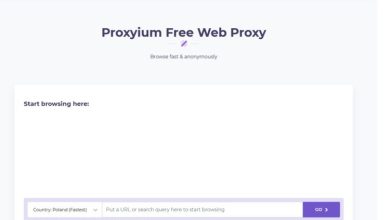Working from home comes with its own unique challenges, ranging from frustrating tech issues to noisy neighbors. If you’re working at home full-time, you should read these 6 tips that will make your job a little easier:
1. Make a Tech Emergency Fund
If you were working in a corporate office and your computer stopped working, you could call the IT department to fix the problem and then use a spare device for the rest of the day. That’s not an option when you’re working from home. You’ll have to deal with this tech emergency on your own, and you’ll have to do it fast so that you can get back to work.
That’s why you should make it a goal to put together an emergency fund. You can use it whenever you need urgent repairs for your office tech.
It takes time to build up an emergency fund. If your computer breaks down and you haven’t saved up enough, you could apply for online loans in Texas to access the funds to cover the repair costs. A quick line of credit could help you manage the emergency situation and get back to your desk in a hurry.
Remember, this credit option is for emergencies only. If you can’t work because your computer is on the fritz, that’s an emergency. If you want to update your smartphone or get a better router, you’ll have to use your regular savings.
2. Take Care of Your Tech
A good way to avoid emergencies is to take proper care of your devices. Prevention is key. So, here are some tips for taking better care of your home office tech:
- Don’t skip software updates and upgrades.
- Don’t download suspicious apps or links.
- Use protective gear like screen protectors, keyboard covers, computer skins, etc.
- Delete old documents, folders and apps.
- Clean them on a regular basis.
3. Make Your Workspace Ergonomic
While the couch and your bed are comfortable places to relax, they’re not comfortable places to work. You’re going to find yourself dealing with a sore lower back, cramped neck or a bad case of carpal tunnel if you treat your lounge furniture like a cubicle.
A comfortable workspace isn’t necessarily soft and cozy. It’s supportive. Do your best to set up a professional and ergonomic workspace so that you avoid all of those pesky aches and pains when you clock out.
4. Take More Breaks
Taking breaks will help you feel more energized and productive. So, schedule breaks throughout your workday. Use apps on your phone to set off alarms or send you notifications to stop typing.
What should you do during these breaks? The most important thing is that you get up from your chair and away from your computer. One of the worst break habits that people have is jumping to smaller tasks, like answering emails or rearranging files — that’s not a real “break.” You need to get away from your desk and give yourself a moment to relax and refresh.
These are some things that you can do for a short break:
- Do some stretches.
- Brew yourself a cup of coffee.
- Finish a quick chore, like emptying the dishwasher.
These are some things that you can do during a longer break:
- Talk with your roommate or partner.
- Call up a friend for a chat.
- Grab your coat and go for a short walk.
5. Block Out Your Distractions
You need to focus on the tasks at hand. This means that you can’t get distracted by the noise outside your office door or by social media apps sitting on your computer. These are some tips that will help you block out distractions:
- Block out disruptive sounds with noise-canceling headphones. Listen to a white-noise generator or ambient music while you work.
- Put your smartphone on Do Not Disturb mode so that you won’t get disrupted by unimportant text messages, phone calls and notifications.
- Use website-blocking plug-ins to stop you from browsing social media sites or news sites.
6. Get Dressed Up
Why dress to impress when you don’t have to leave your front doorstep? One of the reasons is that it gets you into work-mode. You put on your pajamas or sweatpants when you want to relax and lounge around the house. Putting on a professional outfit will get you in a professional headspace first thing in the morning.
Working from home definitely has challenges, but these are challenges that you can conquer. Urgent tech problems? You’re prepared now. Distracting noises? You can block them out. End-of-the-day burnout? You can banish it. You can do it!