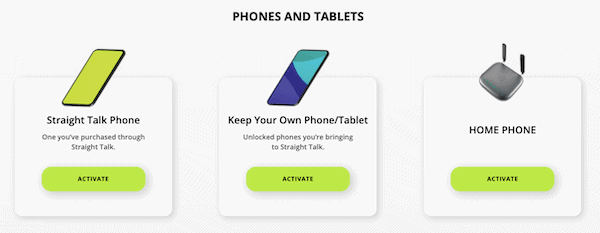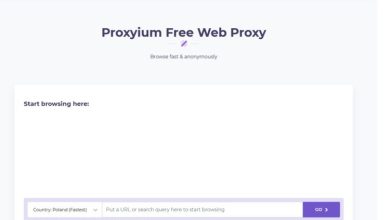The Straight Talk is an American prepaid, no-contract mobile phone service created by TracFone and Walmart. It is an MVNO (Mobile Virtual Network Operator) as it doesn’t run or have its wireless network. Rather, it buys the right to use towers from AT&T, Verizon, T-Mobile, and Sprint.
Straight Talk offers a variety of Services and plans for your device with many affordable deals & bundles. If you have recently purchased a device, sim card, or plan from Straight Talk, before you can start using it, you will need to activate it at straighttalk.com/activate.
Things to consider before activation
- Keep your Phone and SIM card packaging in front of you.
- If bringing your own phone/tablet, make sure it is unlocked.
- Also, keep your Straight Talk service plan card handy.
- So, If you don’t have a service plan card, make sure to have a debit/credit card for purchasing the activation process.
Activate a Straight Talk SIM Card at straighttalk.com/activate (Phones And Tablets)
When you purchase a new Straight Talk phone, it comes with a SIM card. However, if you wish to keep your Phone or tablet, buy a SIM card from Straight Talk. In both cases, you will be need to activate your device at straighttalk.com/activate. To know how to do so, you can follow the instructions below.
Straight Talk Phone
- Open a web browser on your computer.
- Visit straighttalk.com/activate.
- Click the ACTIVATE button next to the Straight Talk Phone option.
- Select I want a new number if you need a new number. On the other hand, select I want to keep my number if you wish to transfer/port your current phone number.
- If you select the “I want a new number” option:
- Enter your Zip Code and tap ENTER ZIP CODE button.
- Now choose whether you want to use the physical SIM card or eSIM and tap CONTINUE.
Similarly, if you chose the I want to keep my number option:
- Enter your existing phone number and tap the CONTINUE button.
- On the next screen, follow the prompts to complete the transfer and activation of your current number.
- Enter your device’s IMEI/MEID/Serial Number number, select the checkbox next to I agree to the Terms and Conditions, and tap CONTINUE. (You can find the IMEI or MEID number on the red activation card that came with the device)
- Enter PIN if you have already purchased a service plan. If not, tap Buy a Plan Now to buy a service plan with a credit card.
- Login to your Straight Talk account using your email address & password. If you don’t have an account, tap Create an Account.
- Straight Talk service is now active on your Phone. To use, turn your Phone OFF and back ON.
Keep Your Own Phone/Tablet
This first thing you must ensure is that your Phone or tablet is compatible with Straight Talk. It can either be an AT&T-supported device or an unlocked GSM device. You can check the compatibility here.
- First, insert the Straight Talk SIM into your device.
- Then, visit straighttalk.com/activate on a browser of your PC.
- Select the ACTIVATE button next to Keep Your Own Phone/Tablet.
- Your screen will display two options: I want a new number | I want to keep my number.
- If you choose the “I want a new number” option –
- Enter the Zipcode and press the ENTER ZIP CODE button.
- Now select whether your want to use the Physical SIM card or eSIM.
- If you choose the “I want to use the physical SIM card” option, enter your SIM number in the prompted field and press ENTER SIM NUMBER button.
- If you choose the “I want to keep my number” option –
- Enter your phone number and click CONTINUE.
- Enter your SIM number to connect it with your device on the next screen.
- Next, enter your Device IMEI2/Digital SIM IMEI number in the given field. Then, select the checkbox next to the “I agree to the Terms and Conditions” option and press the CONTINUE button.
- Well, If you have already purchased a service plan, enter the PIN. If not, buy a service plan with a credit card.
- Use your credentials to log in to your Straight Talk account.
- Turn your Phone OFF and back ON to activate Straight Talk services on your Phone.
Final Words:
So, these are the simple steps that will help you activate Straight Talk SIM via straighttalk.com/activate. Moreover, if you wish to activate your Straight Talk Home Phone, the steps are similar to those mentioned above.
Frequently Asked Questions
- Where can I find my IMEI?
- On Android, go to Settings > About Phone> Status > IMEI information.
- On iPhone, go to Settings > General > About > IMEI
- How do I insert a Straight Talk SIM card?
The steps may vary depending on your device model. However, the standard steps to install a Straight SIM card are as follows:
- Turn OFF your Phone.
- Find the SIM card slot on the side of your Phone.
- Using the ejection tool, pull out the SIM card tray.
- Remove the current SIM card from the SIM tray.
- Now, place the new SIM card (gold side facing downward).
- Then, insert the SIM card tray gently until it fits.
- How to know if my Straight Talk phone is activated?
So, If you can make and receive calls on your Straight Talk phone, it means your device is active.
- How does long it take to get my services activated?
Generally, your Phone should be active within a couple of minutes; however, the activation process may take up to an hour. Also, if you are trying to upgrade your Straight Talk phone, it may take up to 24 hours. Moreover, if you are transferring (porting) your current phone number from another service provider to Straight Talk, it may take up to 7 days. And, if you are porting a landline, the process may take around 30 days.